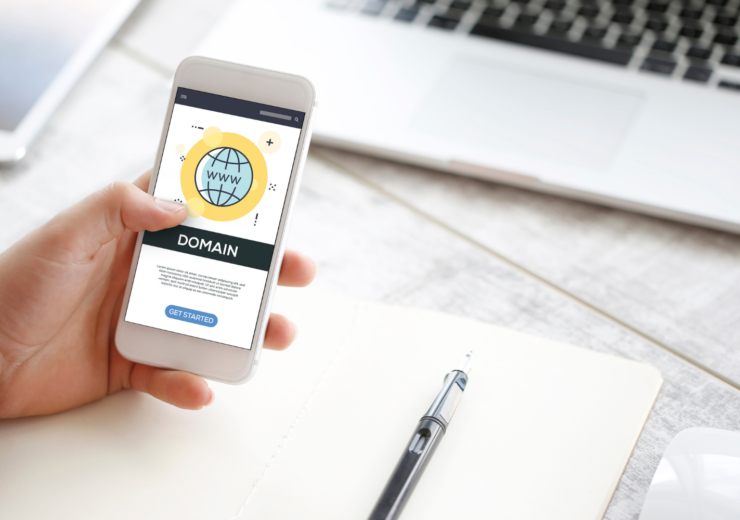How To Keep Your SEO Rankings When Redesigning Your Website
Redesigning your website can be like walking into a battlefield in terms of search engine optimization. Worst case scenario, you could lose all your search engine rankings and will have to start from scratch. Luckily, this doesn’t have to be the case – as long as you do the transition the right way.
Avoid Working on a Live Website
This is the most important thing to remember when making changes or redesigning your website. Do not do any kind of redesign to your website while it is live. Either disable the website while you’re making improvements (not recommended, because people will get frustrated when they visit your website) or set up the new website on a separate domain and swap it with the original when it is ready (recommended method). When you make changes to a website, it’s often a lengthy process, and mistakes are bound to be made, so it’s easier to not have to deal with the problems of working on a live website.
Save The Original Website Content
To keep similarity between the old and new websites, create a list of all the pages from the old website. If the URL is going to change for pages in the new website, you need to notify search engines about these changes by using 301 redirects. Failure to do this will damage your rankings and trust with customers, and you will lose organic traffic to your website. You should also save your sitemap of the original website to a text file, for reference later.
Match The Links/Structures of the Old and New Websites
Customers like familiarity, so it’s not a good idea to completely change the structure of your website when you redesign it. Before you get started on a new design, user a content crawler to map out your existing website, how things are laid out, so that you can match the new website’s content with it. Once you’re finished with the redesigned website, crawl the new site to compare its structure to the original site.
Use a Temporary Domain for the New Website
This is the best way how you can avoid disruption in the transition from the old website to the new website. Set up the new website design on a temporary URL, copying your old website to the temporary URL. Then make the changes you want and make sure that you noindex this temporary URL, because you don’t want it to appear in search engine results until you’re ready to make the new website live. Once you’re finished with the new website, you can just transfer the website and take the new website live.
Use 301 Redirections
Always use 301 redirects for every single page in your old website. The 301 redirect tells search engines that the URL of a page has changed, this ensures that website visitors can find what they’re looking for. The 301 redirect also ensures that all links, bookmarks and social media links to the website will still be working when the new website goes live. When you set up the 301 redirects, always make sure each page’s 301 redirect points to the same content on the new website. If that’s not possible for every single page, at least make sure that the content pointed to is similar. Do not just make a general redirect that redirects all the old pages to the new website’s home page.
Use 404 Pages
The 404 page not found message is an important part of any website redesign, because pages just get lost in the shuffle or links don’t work. A good 404 page will help the users and search engines find their way back to the information they’re looking for. You can make the 404 page both user-friendly and search engine friendly by adding a search engine box on the page, along with keeping the menu of the website on the 404 page.
Track your Backlinks
This is something that every website owner dreads, losing all those wonderful backlinks that they’ve earned. You can collect usage stats of your backlinks, and the ideal way to move those backlinks to your new website is to contact the owners of the most valued or popular backlinks and ask them to change the links so that they point to the new pages. If that’s not possible, then make sure the pages with your backlinks have 301 redirects. Read more on the elements of a quality backlink.
Things to Fix Before Going Live
Once you’ve completed the redesign of your website, there are still more details to finish before you can go live. Optimize the new images for SEO, using meta descriptions and compress the images for faster loading. Check the robots.txt to ensure that it’s configured correctly. If it’s not correctly configured, crawlers can’t read your website’s content. Then check the new website for any broken links.
Things to Check After the Website Goes Live
Once the redesigned website is live, you should compare your bounce rates before and after the redesign. An increase in the bounce rate means that users are unhappy about something with the redesign, so you may need to make a couple of changes. Continue to monitor your rankings in search results, to look for any improvement or decline. Google suggests a transition period of at least 3 to 6 months, during which time you should also keep your old domain name, with 301 redirects. Read this post for more information.
Tip – Continue to Work on SEO
SEO is a continues process and the minute you stop working on it, your competitors will catch up. It is very important to be able to keep your rankings and to rank higher on search engines to keep your backlinks and building backlinks to your website on a regular basis. Read more SEO Tips for Beginners and check out our SEO Services to increase your search engine rankings.
It’s always a difficult transition to make. However, following these suggestions can make the process much easier, and can minimize interruptions of your business.